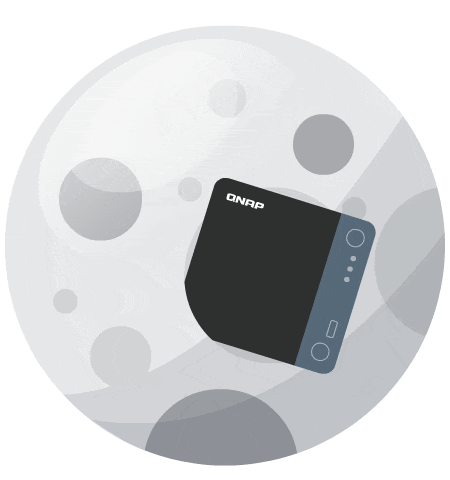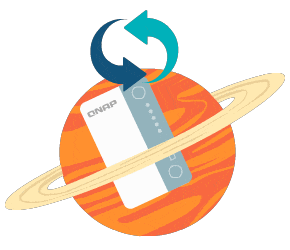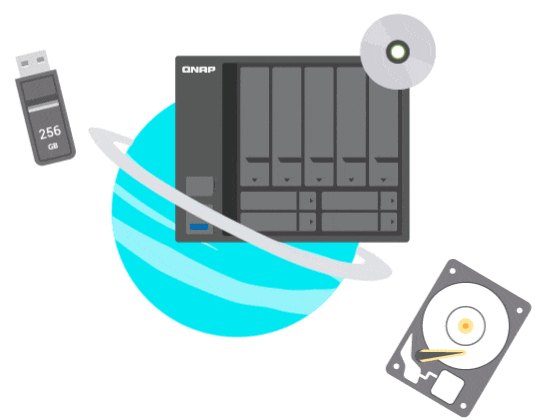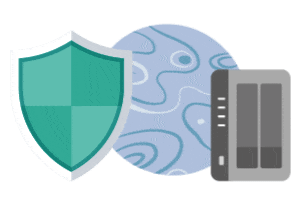Build your private cloud at home/ office
NAS (Network-attached Storage) is a smart data storage device where you can centrally store, manage and share all your files – including photos, videos, music, and documents. By connecting a NAS to your home/office network, you can build and share a safe storage space with family members/colleagues that can be accessed from PCs or mobile devices. Easy-to-use and with rich features, a NAS is more than just a simple backup solution.
1. Store up to terabytes of data
NAS safely stores large volumes of any type of data. The storage capacity depends on the capacity of the hard disk drives (HDD) or solid-state drives (SSD) you set up. A NAS can support potentially huge volumes of data with no monthly fees while maintaining the same convenient data storage as cloud services.
Learn more: NAS selection guide
2. Backup all your devices
Automatically back up your PC/Mac and mobile devices to your NAS. If you require extra protection, your entire NAS itself can be backed up to the cloud or another NAS.
Learn more: Backup & restore your other devices
3. Simplify team collaboration and file sharing
Share not only storage space, but also share and synchronize files across a variety of platforms and devices; QNAP’s online collaboration tools are simple, safe, and secure.
Learn more: Qsync
4. Remote access NAS
When a NAS is mounted to your computer, you can access it in “File Explorer” > “Network” in Windows, or “Finder” > “Places” on Mac. Most QNAP users locally access their files this way.
With a web browser, mobile app, or the TeamViewer application, you can enjoy secure remote access to your NAS files and services.
Learn more: myQNAPcloud, myQNAPcloud Link, TeamViewer
4.1 Something
At vero eos et accusamus et iusto odio dignissimos ducimus qui blanditiis praesentium voluptatum deleniti atque corrupti quos dolores et quas molestias excepturi sint occaecati cupiditate non provident, similique sunt in culpa qui officia deserunt mollitia animi, id est laborum et dolorum fuga. Et harum quidem rerum facilis est et expedita distinctio.
4.2 Something Else
At vero eos et accusamus et iusto odio dignissimos ducimus qui blanditiis praesentium voluptatum deleniti atque corrupti quos dolores et quas molestias excepturi sint occaecati cupiditate non provident, similique sunt in culpa qui officia deserunt mollitia animi, id est laborum et dolorum fuga. Et harum quidem rerum facilis est et expedita distinctio.
At vero eos et accusamus et iusto odio dignissimos ducimus qui blanditiis praesentium voluptatum deleniti atque corrupti quos dolores et quas molestias excepturi sint occaecati cupiditate non provident, similique sunt in culpa qui officia deserunt mollitia animi, id est laborum et dolorum fuga. Et harum quidem rerum facilis est et expedita distinctio.

5. Security
QNAP’s encryption technology secures your data and prevents unauthorized access. The inbuilt Security Counselor app also protects your files from viruses and malware.